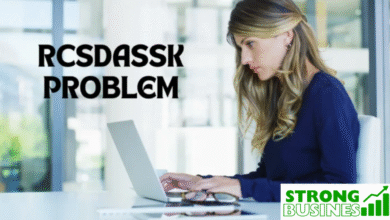Why the best no-code app builders 2025 matter more than ever
The best no-code app builders 2025 put working software in your hands fast—without hiring a dev team or wrestling with boilerplate. Whether you want to build a mobile app without coding, create a web app without code, or spin up internal business tools no-code, the right platform trims weeks off your timeline and keeps costs sane.
Below, you’ll find a no-code platform comparison 2025 that’s practical, bias-free, and focused on results. I’ll call out where AI helps, what “free” really means, and which tools fit MVPs vs. enterprise.
Quick picks: Best no-code app builders in 2025 by use case
| Use case | Top pick(s) | Why it stands out |
| Web apps (MVP to production) | Bubble | Powerful database, workflows, plugins; great for SaaS prototypes and V1s without code |
| Spreadsheet-to-app builder | Glide, AppSheet, Softr | Turn spreadsheets into apps fast; ideal for ops dashboards, portals, and internal tools |
| Best no-code mobile app builders | Adalo, Thunkable | Drag-and-drop app builder for simple native mobile apps and rapid testing |
| Low-code mobile with strong UI | FlutterFlow | Visual Flutter builder; near-native performance with optional customization |
| Internal tools (CRUD, admin) | Retool, Softr, Glide | Ship internal apps quickly; strong data connectors and RBAC for teams |
| Enterprise no-code development platforms | Microsoft Power Apps, Mendix, OutSystems, AppSheet | Governance, SSO, security, and scale for regulated environments |
| AI-powered no-code app builder | Builder.ai, Bubble (AI), Glide (AI), Softr (AI) | AI-assisted no-code app generation, schema drafts, and screen scaffolding |
| Free no-code app maker 2025 | Glide, Softr, Thunkable, Adalo, AppSheet (personal) | Generous free tiers to prototype app with no coding |
| No-code MVP tools 2025 | Bubble, Softr, Glide | Fast to learn, flexible enough to validate paid users and workflows |
Tip: If you need Apple/Google app store deploys, favor Adalo, Thunkable, FlutterFlow, or AppSheet. If you need complex web logic, Bubble usually wins.
No-code platform comparison 2025: Key criteria that actually matter
- Data model and integrations: Can you connect to Airtable, Google Sheets, SQL, REST, and webhooks? How robust is the built-in database?
- Logic and automation: Visual workflows, conditions, triggers, and scheduled jobs. Can it handle complex business rules?
- UI/UX control: Component library depth, responsive control, theming, and performance on mobile.
- Mobile vs. web output: PWA, responsive web, or true native iOS/Android builds—and how much each costs.
- AI features: Prompt-to-app, schema generation, auto-layout, and data mapping. Helpful for scaffolding, not a silver bullet.
- Security and governance: Roles/permissions, SSO, audit logs, environments, and deployment controls.
- Pricing and free tier: Trial vs. usable free plan, usage limits, and “hidden” costs (plugins, overages, white-labeling).
- Scalability: How it behaves past MVP—API rate limits, database size, concurrency, and vendor lock-in.
The top platforms, reviewed
Bubble — Create a web app without code (SaaS, portals, marketplaces)
Bubble is the veteran for robust web apps. You get a visual database, workflow engine, plugins, and responsive editor. It’s ideal for no-code MVP tools 2025 and can stretch into production with good architecture.
- Strengths: Rich logic, plugin ecosystem, user auth, payments, and reusable components. Great for dashboards and workflows.
- Watch-outs: Performance needs care; mobile-like experiences require extra responsive finesse. Native apps need wrappers or third-party help.
- Best for: SaaS prototypes, marketplaces, portals, and complex internal tools.
Glide — Turn spreadsheets into apps in hours
Glide shines as a spreadsheet-to-app builder. Point it at Google Sheets, Airtable, or BigQuery, and you’ll have polished apps fast—with roles, actions, and charts baked in.
- Strengths: Speed to value, clean UI out of the box, easy permissions. Great for internal business tools no-code.
- Watch-outs: Heavy custom logic is possible but not Bubble-level. App store packaging requires extra steps.
- Best for: Ops dashboards, field data capture, partner portals, inventory, and CRM-lite apps.
Softr — From Airtable/Google Sheets to portals and web apps
Softr is a simple way to build client portals, directories, and lightweight web apps from your data—no code required.
- Strengths: Templates, member management, SEO-friendly pages, and good CMS features. Easy “create web app without code.”
- Watch-outs: Advanced workflows may need external automation (Zapier/Make).
- Best for: Customer portals, knowledge bases, marketplaces, and content-driven apps.
AppSheet — Enterprise-ready spreadsheet-to-app builder
AppSheet (by Google) converts spreadsheets and databases into mobile and web apps quickly with strong enterprise features.
- Strengths: Offline-first mobile, robust data policies, and governance. Great for field teams.
- Watch-outs: UI customization is functional but not flashy; complex UX patterns can feel constrained.
- Best for: Operations, inspections, logistics, and compliance-heavy workflows.
Adalo — Best no-code mobile app builders for simple native apps
Adalo helps you build mobile apps with a true app-store path—ideal for prototypes, loyalty apps, and community tools.
- Strengths: Drag-and-drop app builder, push notifications, user auth, and in-app purchases (with add-ons).
- Watch-outs: Scaling heavy real-time features is harder. Complex logic is limited versus low-code.
- Best for: Early mobile MVPs, local business apps, and event/community experiences.
Thunkable — Rapid native mobile with device features
Thunkable targets mobile-first builders who need device APIs (camera, GPS) and a straightforward visual editor.
- Strengths: Easy path to iOS/Android builds, practical components, and quick learning curve.
- Watch-outs: UI flexibility is improving but not designer-grade. Deep data logic may require workarounds.
- Best for: Prototyping and shipping simple native apps quickly.
FlutterFlow — Visual Flutter for performance and polish (low-code)
FlutterFlow straddles no-code and low-code. You design visually, then export Flutter code if needed. It’s powerful for teams that might add developers later.
- Strengths: Near-native performance, beautiful UI, custom actions, and Firebase integration.
- Watch-outs: Expect some learning curve; occasional need for snippets.
- Best for: Consumer-grade mobile apps that demand smooth UI and growth runway.
Retool — Internal tools, admin panels, and data ops (low-code)
Retool is perfect for teams that need secure internal apps fast. Drag components, connect data, and define logic quickly.
- Strengths: Enterprise auth, granular permissions, audit logs, environments, and strong connectors.
- Watch-outs: Skews low-code; technical users get the most from it.
- Best for: Admin dashboards, CRUD tools, support consoles, and operations portals.
Microsoft Power Apps — Enterprise no-code development at scale
Power Apps integrates deeply with Microsoft 365, Dataverse, and Azure—great for IT-managed app portfolios.
- Strengths: Security, RBAC, compliance, and enterprise integrations. Model-driven apps are powerful for data-heavy use cases.
- Watch-outs: Licensing can be complex. Best within the Microsoft ecosystem.
- Best for: Regulated industries, centralized governance, and cross-department app strategies.
Pricing snapshot and free no-code app maker 2025 options
- Free tiers: Glide, Softr, Thunkable, Adalo, and AppSheet (personal use) let you prototype app with no coding before paying. Expect branding, limited rows/records, or user caps.
- Entry paid tiers: Commonly in the $15–$49 per month range for solo builders, with higher limits and custom domains.
- Pro/business tiers: $79–$300+ per month adds advanced permissions, integrations, automations, and higher usage.
- Enterprise: Custom pricing with SSO, audit logs, environments, SLAs, and governance.
Rule of thumb: Start free, validate real usage, then upgrade for the features you truly need.
AI-powered no-code app builder: What’s real vs. hype
AI-assisted no-code app generation is great for scaffolding. You describe your app, and the platform drafts data models, screens, and flows. That jump-start saves hours.
However, AI won’t finish your product. You’ll still refine user journeys, permissions, and edge cases. Use AI for structure, then lean on your domain insight for the last mile. It’s like having a sous-chef—you still own the recipe.
Look for platforms with prompt-to-app, auto-relations, and form/page generation. As a bonus, some offer AI text/image helpers to seed content during builds.
How to choose (without second-guessing yourself)
- Name your must-haves: Native mobile vs. responsive web, offline, roles, payments, or external APIs.
- Pick your data source: If you live in spreadsheets, choose a spreadsheet-to-app builder (Glide, AppSheet, Softr).
- Match complexity to tool: Need heavy logic? Bubble or Power Apps. Light CRUD? Softr or Glide.
- Test drive the UX: Use a drag-and-drop app builder to draft your core flow in a day. If it feels clunky, switch.
- Plan the handoff: For long-term scale, consider low-code-friendly options like FlutterFlow or Retool.
If you’re stuck, prototype two versions over a weekend and keep the one your users actually understand.
FAQ: Best no-code app builders 2025
What are the best no-code mobile app builders in 2025?
Adalo and Thunkable are strong for simple native apps, while FlutterFlow offers low-code power and polished UI for growth-minded teams.
Which free no-code app maker 2025 should I start with?
Glide and Softr are ideal for quick web/portal builds, while Thunkable and Adalo help you test mobile ideas fast without upfront cost.
Can I build a mobile app without coding and ship to app stores?
Yes. Adalo, Thunkable, FlutterFlow, and AppSheet support iOS/Android deploys. Budget for store fees and possible white-label upgrades.
What’s the best spreadsheet-to-app builder for internal business tools no-code?
Glide and AppSheet turn spreadsheets into secure internal tools quickly. Softr excels for client-facing portals tied to Airtable/Sheets.
Are AI-assisted no-code app generation tools production-ready?
They’re great for scaffolding (data models, screens), but you’ll still refine logic, security, and UX before going live.
Conclusion: Pick the tool that matches your next milestone
The best no-code app builders 2025 help you move from idea to impact—fast. If you need a web MVP, start with Bubble or Softr. To turn spreadsheets into apps, try Glide or AppSheet. For mobile-first, test Adalo, Thunkable, or FlutterFlow. And if you’re in the enterprise lane, Power Apps, AppSheet, or Mendix will cover governance.