If you’re wondering how to use AI to write resume for freshers, you’re in the right place. With the right prompts and a clear game plan, an AI resume builder for fresh graduates can turn a blank page into a tailored, ATS‑friendly CV in minutes—without sounding generic. Below is a practical, no‑fluff workflow to create your first job‑ready resume with AI and still keep your voice.
Why freshers should use AI (and where humans still win)
AI doesn’t replace your story; it accelerates it. Think of it as a co‑writer that handles structure, keywords, and formatting while you add proof and personality.
- Speed: Generate a first draft fast so you can spend time polishing.
- Structure: Get clean sections, consistent tone, and strong action verbs.
- ATS‑readiness: Identify and integrate job‑specific keywords to pass screening.
- Human edge: You still supply real projects, outcomes, and achievements; AI simply helps you present them clearly.
Step‑by‑step: creating a CV using AI tools
1) Collect your “raw materials” first
Before you open any beginner‑friendly AI resume maker, list what AI can’t invent: your facts.
- Education: Degree, institution, dates, GPA (if strong), key coursework.
- Projects: Title, tech/tools, problem, your actions, measurable result.
- Internships/volunteering: Scope, stack, outcome, impact.
- Skills: Split into hard (tools/tech) and soft (communication, teamwork).
- Extras: Certifications, hackathons, publications, competitions.
2) Choose your foundation: objective or summary
Freshers usually need a short objective that connects coursework and projects to a specific role.
- Objective focus: Role you want, top 2–3 skills, proof from a project, and a value statement.
- Keep it tight: 2–3 lines, no buzzword soup.
3) Feed AI the right inputs (job‑aware)
AI gets sharper when you paste a real job description.
- Highlight keywords: Skills, tools, responsibilities, and verbs the employer uses.
- Ask AI to mirror intent: Tailor bullets to show “fit,” not filler.
4) Generate role‑ready bullets with numbers
Strong bullets follow Situation → Action → Result (quantified if possible).
- Weak: “Worked on a website for college fest.”
- Strong: “Built a responsive event site for 1,200+ attendees; cut registration time by 35% by optimizing forms and caching.”
5) Format for ATS and skim‑readers
- Keep it simple: One column, standard fonts, clear headers.
- Section order: Summary/Objective → Education → Projects → Experience → Skills → Certifications/Activities.
- Length: One page for freshers—quality over quantity.
6) Humanize and verify
- Replace generic phrasing: Add your real numbers, tools, and decisions.
- Proofread: Fix grammar, tense, and dates.
- Reality check: If you wouldn’t say it in an interview, don’t print it.
Copy‑and‑use AI prompts (tune and paste)
Use these to guide your AI tool or when using ChatGPT to write a resume. Replace bracketed text with your details.
Create a 3-line fresher resume objective for a [Role, e.g., Data Analyst] targeting [Industry].
Emphasize [Skill 1], [Skill 2], and a project where I [Outcome with metric].
Tone: concise, confident, ATS-friendly.
Turn this student project into 3 impact bullets using action verbs and metrics:
[Project name, goal, tools/tech, your role, measurable outcome].
Prioritize keywords from this job description: [paste JD].
Analyze this job description and list the top 12 hard skills + 8 soft skills I should include naturally across my resume sections:
[Paste JD].
Return them grouped by priority.
Rewrite my project bullets to match this role while staying honest.
Keep each bullet under 22 words and start with a strong verb:
[Paste 3–5 bullets]
[Paste JD]
Produce a clean, one-page fresher resume outline (no graphics) with ATS-friendly headings:
Summary, Education, Projects, Experience (intern/volunteer), Skills, Certifications.
Leave placeholders I can fill.
AI‑powered resume writing tips for freshers
- Lead with projects, not the gap:
- Proof over position: Projects demonstrate skill even without experience.
- Translate academics to industry value:
- Coursework → outcomes: “Completed DBMS” becomes “Designed normalized schemas that reduced query time 28% in capstone.”
- Quantify everything you can:
- Numbers stick: Users reached, time saved, accuracy improved, marks, rank, cost saved.
- Mirror the JD language naturally:
- Keyword match: Use the employer’s phrasing where it fits your story.
- Customize per application:
- Small edits, big gains: Swap 2–3 bullets and adjust the objective per role.
Resume optimization with AI for entry‑level jobs (ATS essentials)
- Exact keywords matter:
- Tip: Use the JD’s exact phrasing for tools/skills when true (e.g., “Excel (VLOOKUP, PivotTables)” vs “spreadsheets”).
- Simple structure wins:
- No tables/columns: Avoid elements that break parsing.
- Consistent formatting:
- Dates and titles: Same style throughout (e.g., MMM YYYY – MMM YYYY).
- Place skills where they count:
- In bullets too: Don’t isolate all skills in a single box; show them in context within project outcomes.

Best time to use AI (and when to switch it off)
- Use AI for:
- Outlines and phrasing: Structure, action verbs, and ATS keywords.
- Rewrites: Tightening bullets, shortening, removing fluff.
- Switch to human for:
- Accuracy & ethics: Ensuring every claim is true and defensible.
- Voice: Adding examples that sound like you and match your culture.
Example fresher resume structure (fill with AI, then refine)
- Header: Name | Email | Phone | City | LinkedIn | Portfolio/GitHub
- Objective (2–3 lines): Role + top skills + proof from a project + value.
- Education: Degree, institution, dates, GPA (optional), relevant coursework.
- Projects (3–5 bullets each): Problem → Action → Tools → Measurable Result.
- Experience (if any): Intern/volunteer roles with outcomes, not duties.
- Skills: Hard (tools/tech), Soft (communication, teamwork).
- Certifications/Awards: Only relevant, with dates.
Common mistakes freshers make (and quick fixes)
- Buzzword stuffing:
- Fix: Replace vague claims with one metric per bullet.
- Long paragraphs:
- Fix: 3–5 concise bullets per section; each starts with a verb.
- One‑size‑fits‑all resume:
- Fix: Tailor summary and 2–3 bullets to each JD.
- Hiding the good stuff:
- Fix: Put your strongest project first, above internships if needed.
- Over‑formatting:
- Fix: Minimal design, maximum clarity.
FAQs: AI‑generated CV for first job
- How can freshers use AI to write a resume? Feed AI a real job description, your projects, and skills. Let it draft ATS‑friendly bullets and structure, then you add metrics and proof.
- What are the best AI apps for fresher resumes? Look for AI tools for professional resume formatting that offer keyword extraction, ATS checks, bullet rewrites, and one‑page templates. Pick the one you’ll actually use.
- Is AI vs manual resume writing better for freshers? Hybrid wins. Use AI for speed and structure; use your judgment to add evidence, voice, and accuracy.
- How do I customize AI‑generated resumes? Swap 2–3 bullets to mirror each JD, adjust the objective, and reorder projects by relevance. Always keep claims true.
- How to create ATS‑friendly resumes with AI? Use standard headers, one column, consistent dates, and embed keywords from the JD across bullets—not just in a skills list.
Conclusion: Let AI draft it—let you finish it
Now you know how to use AI to write resume for freshers without sounding cookie‑cutter. Start with real projects and outcomes, ask AI for an ATS‑ready draft, then layer in your metrics, voice, and relevance. That’s how you go from “another application” to “call them in.”




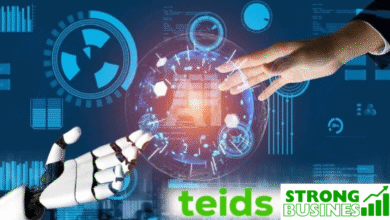

One Comment